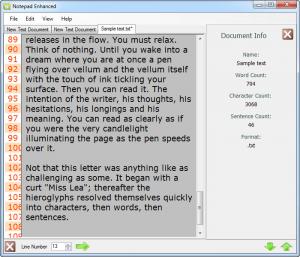Notepad Enhanced
9.8.8.0
Size: 913 KB
Downloads: 3734
Platform: Windows (All Versions)
Although the basic Notepad application is preferred by many users for its simplicity, a few extra features would be welcomed. Notepad Enhanced provides enough functions to help you with more than typing and printing, but it does not burden you with too many options. You can edit your text, without being annoyed by any automatic functions, customize the interface's appearance and more.
The application is free and it takes only a few seconds to install it. Besides that, it works on all modern day Windows platforms. The application's hardware requirements are modest, but you have to make sure that .NET Framework 4.0 or later is installed on your computer.
Notepad Enhanced looks and feels just like the classic Notepad application, but it allows you to perform many more actions. The most obvious advantage is the fact that you may edit different text documents on separate tabs. Besides plain text files, you can also open web page HTML files and parse PDF documents to text.
You can display line numbers, on the left edge of the window, jump to a specific line, insert the current time and date or a signature. A more interesting feature is the application's cleanup wizard, which you can use to remove excessive spaces or characters, capitalize the first letter in every sentence, expand contractions and remove lines.
The general settings panel contains various options, which you can use to change the text, the background and style colors, set up a maximum number for recent files or clear them and more. If you wish to edit or read your text in a more comfortable manner, you can set the interface to full screen mode. You can also bring up a reading window, on which you may scroll by clicking and dragging anywhere on the text. Its default colors will not tire out your eyes and you can change them if you want to.
Pros
You can edit your text just like in the standard Notepad application. Notepad Enhanced allows you to adjust the page's settings, jump to specific lines, clean up your text and more. It is also possible to customize the main window's appearance, set it to full screen mode or dock it in a certain region of the screen.
Cons
There are no serious issues to mention. Notepad Enhanced combines Notepad's simplicity with a series of advanced features, so you can edit and manipulate your text in a comfortable and flexible manner.
Notepad Enhanced
9.8.8.0
Download
Notepad Enhanced Awards

Notepad Enhanced Editor’s Review Rating
Notepad Enhanced has been reviewed by Frederick Barton on 04 Apr 2013. Based on the user interface, features and complexity, Findmysoft has rated Notepad Enhanced 5 out of 5 stars, naming it Essential